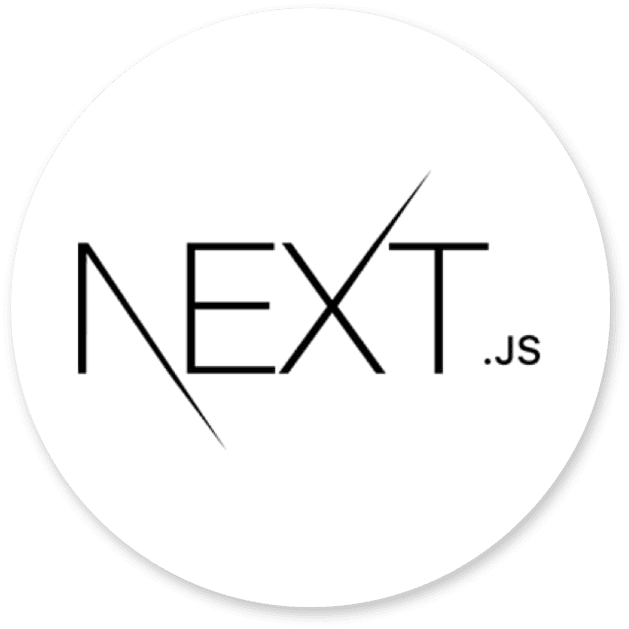Handling Params and Queries in Next.js 14
Read time: 1 minutes
Wali Ullah
May 18, Sat
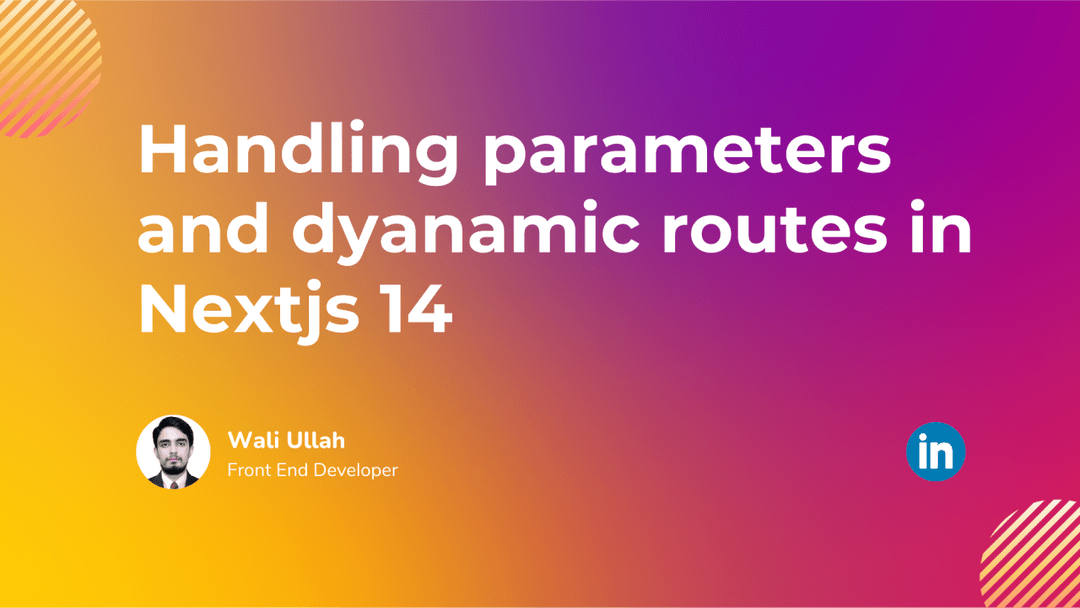
Params and Dynamic Pages
Here is how we can pass a parameter to the dynamic page path in the Link Component:
<Link href={`/path/${id}`}></Link>
Now, we have to create a dynamic route and access the id there. Simply go to the app directory and create a page with the syntax [id]/page.js
Inside the page, you can now access that id with the useParams hook:
const params = useParams();
const { id } = params;
Now you can use this id to fetch data from the server or perform any desired actions with it. The page is now dynamic.
Query a Parameter
We can query a parameter to a specific page that will be shown in the URL and accessed on that page. Here is how we can do this:
<Link href={`/path?id=${id}`}></Link>
Pro Tip
The hooks are only usable in the client component. So, what if you want to access these parameters in a server-side component? For that, Nextjs gives us a very easy way to do it.
In the page component props, we have searchParams and params, then we can use these props to access parameters and query parameters:
const Page = async ({ params: { id }, searchParams }) => {
return (
// JSX
);
}Interested in Publishing your knowledge and sharing it with the world?


We thrive by partering with visionary brands and driven individuals.
Say hello 👋