Resolving issues after Wordpress 6.7 and 6.7.1 updates
Read time: 6 minutes
Hamad K
Nov 28, Thu
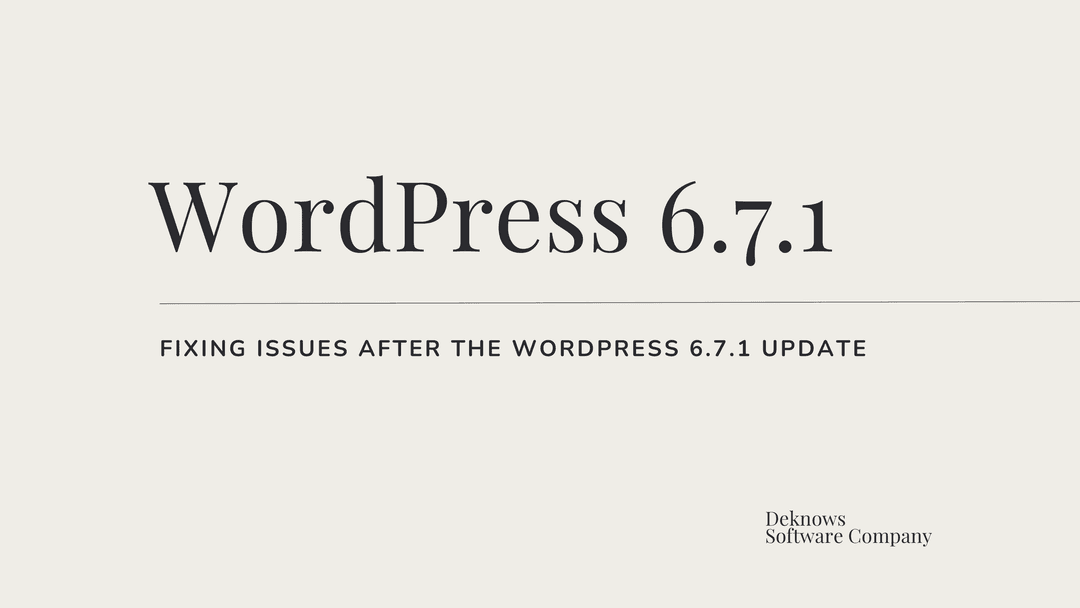
The WordPress 6.7 update introduced a series of changes aimed at improving performance and debugging capabilities. However, many users, especially those managing WooCommerce shops with custom plugins and translation tools, have reported significant issues. This guide explores the problems, potential solutions, and frequently asked questions to help you restore functionality.
Reported Problems
1. PHP Notices in Logs
Example:
[22-Nov-2024 08:24:17 UTC] PHP Notice: Function _load_textdomain_just_in_time was called incorrectly. Translation loading for the woocommerce-payments domain was triggered too early.
This error suggests that some plugins are attempting to load translations prematurely, violating the new debugging standards introduced in WordPress 6.7.0.
2. Admin Panel Issues
- 500 Internal Server Errors appearing on various pages.
- JavaScript errors in the browser console, such as:
Uncaught TypeError: Cannot read properties of undefined (reading 'unstable_scheduleCallback') at react-dom.min.js
These errors often result from outdated or conflicting scripts in plugins or themes.
3. Payment and Plugin Problems
Reports include:
- Partial payment failures in WooCommerce.
- Compatibility issues with plugins like Astra Add-On and others.
Solutions
1. Fix PHP Notices
Update the plugin or theme causing the notice. Ensure translation files are loaded at the appropriate stage, such as during the init action:
add_action('init', function() { load_plugin_textdomain('woocommerce-payments', false, dirname(plugin_basename(__FILE__)) . '/languages');});
2. Fix Admin Panel and JavaScript Errors
- Update WordPress, themes, and plugins to the latest versions.
- Clear server and browser caches (e.g., Cloudflare cache and local cache).
- Temporarily deactivate plugins one at a time to identify conflicts.
3. Fix Payment Issues
- Disable any plugins conflicting with WooCommerce Payments.
- Check for plugin updates or contact the developers for assistance.
4. Verify Server Configuration
Ensure the server meets these minimum requirements:
- PHP version 8.0 or higher.
- Increased memory limits:
define('WP_MEMORY_LIMIT', '256M');define('WP_MAX_MEMORY_LIMIT', '512M');
Feeling you need a Helping Hand?
Since the WordPress 6.7 update was released, we at DeKnows have successfully resolved issues for over 35+ websites. If you're experiencing similar problems, don’t hesitate to reach out. Our team is ready to assist you.
Email us right away at [email protected] or book a meeting (from the top right corner of the website) and get your site back on track!
FAQs
Why are these issues happening?
WordPress 6.7 introduced stricter rules for plugin behaviour and JavaScript handling. Plugins or themes not updated to align with these changes may cause conflicts.
Can I downgrade WordPress?
Yes, you can roll back to a previous version using the WordPress Archive. However, resolving the issues is a better long-term solution.
What if the problems persist?
If issues continue, consider:
- Reaching out to plugin or theme developers for assistance.
- Checking server logs for errors.
- Seeking support in the WordPress community forums.
Conclusion
By addressing these common problems using the solutions outlined above, you can restore your website’s functionality and ensure compatibility with the latest WordPress updates.
Interested in Publishing your knowledge and sharing it with the world?


We thrive by partering with visionary brands and driven individuals.
Say hello 👋
