Slow-Loading Websites in WordPress: Causes and Solutions
Read time: 5 minutes
Hamad K
Dec 02, Mon
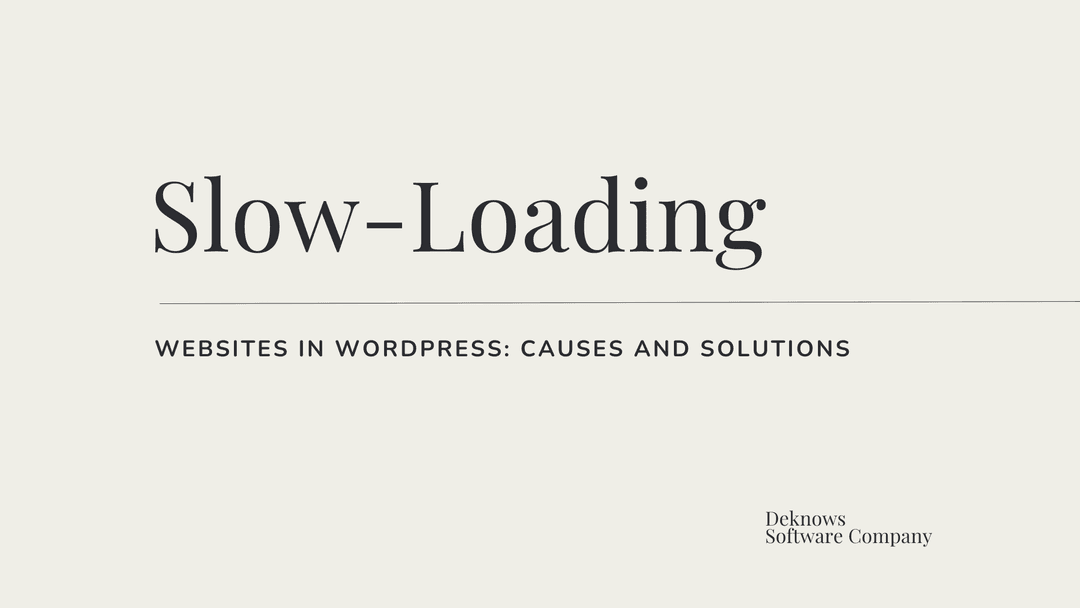
Slow-Loading Websites in WordPress: Causes and Solutions
Website speed plays a crucial role in user experience, SEO rankings, and conversion rates. However, many WordPress users face slow-loading websites, often due to outdated plugins, unoptimized themes, or server issues. This guide outlines the common causes, solutions, and best practices to speed up your WordPress site.
Reported Problems:
Unoptimized Images:
Example:Image size: 4 MB; Dimensions: 5000x4000 px
Large, uncompressed images significantly slow down page load times. Without optimization, they consume bandwidth and delay rendering.
Excessive HTTP Requests:
- Too many CSS and JavaScript files loaded from external sources.
- Multiple plugin resources adding redundant HTTP requests.
GET /wp-content/plugins/plugin-name/style.css HTTP/1.1GET /wp-content/themes/theme-name/scripts.js HTTP/1.1
These requests increase loading times and affect site performance.
Outdated PHP or WordPress Core:
Running on older PHP versions or outdated WordPress installations can lead to inefficiencies and slower processing.
Solutions:
1. Optimize Images
Use tools like TinyPNG or plugins such as Smush to compress images without losing quality. Additionally, implement lazy loading to defer loading images below the fold:
2. Minimize HTTP Requests
- Combine and minify CSS and JavaScript files using plugins like WP Rocket or Autoptimize.
- Disable unused plugins to reduce redundant requests.
wp_enqueue_script('combined-scripts', 'path/to/combined.js', array(), null, true);3. Upgrade PHP and WordPress Core
- Ensure your hosting server runs PHP 8.0 or higher for optimal performance.
- Regularly update WordPress core, themes, and plugins to their latest versions.
To check your PHP version, use the following snippet in a PHP file:
<?php echo 'Current PHP version: ' . phpversion(); ?>
4. Enable Caching
Install caching plugins like WP Super Cache or W3 Total Cache to serve static content quickly and reduce server load.
define('WP_CACHE', true);
FAQs
1. Why is image optimization important?
Optimized images reduce page weight and speed up loading, improving user experience and SEO rankings.
2. How can I measure my website's speed?
Use tools like Google PageSpeed Insights, GTmetrix, or Pingdom to analyze loading times and get performance recommendations.
3. What are some hosting-related factors that affect speed?
Shared hosting with limited resources can slow your site. Switching to a dedicated or cloud-based hosting plan can improve speed and reliability.
Do You Need a Helping Hand?
If you need any help, just shoot an email to [email protected] or book a call from the top right corner. Let’s resolve it today!
Interested in Publishing your knowledge and sharing it with the world?


We thrive by partering with visionary brands and driven individuals.
Say hello 👋